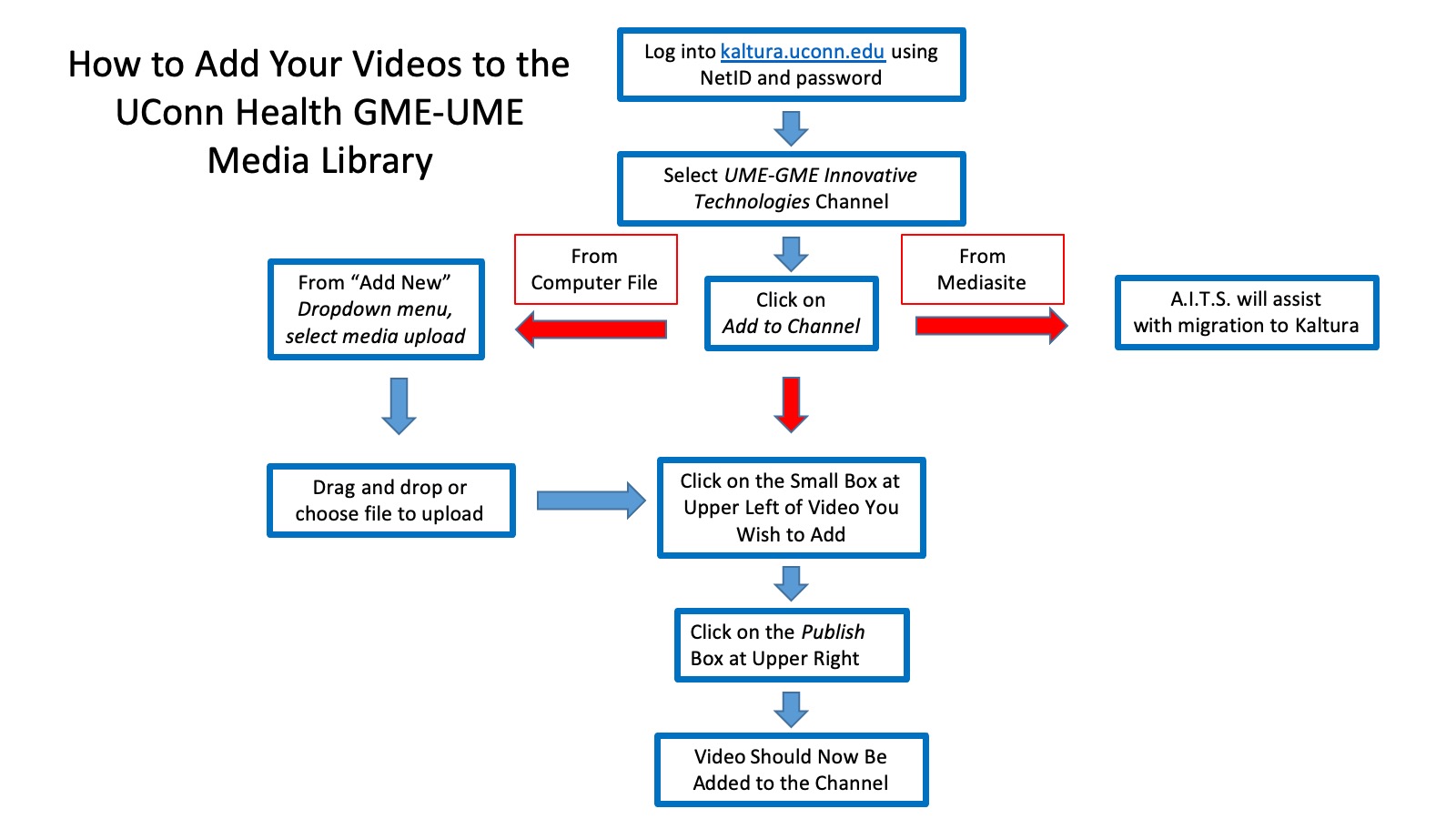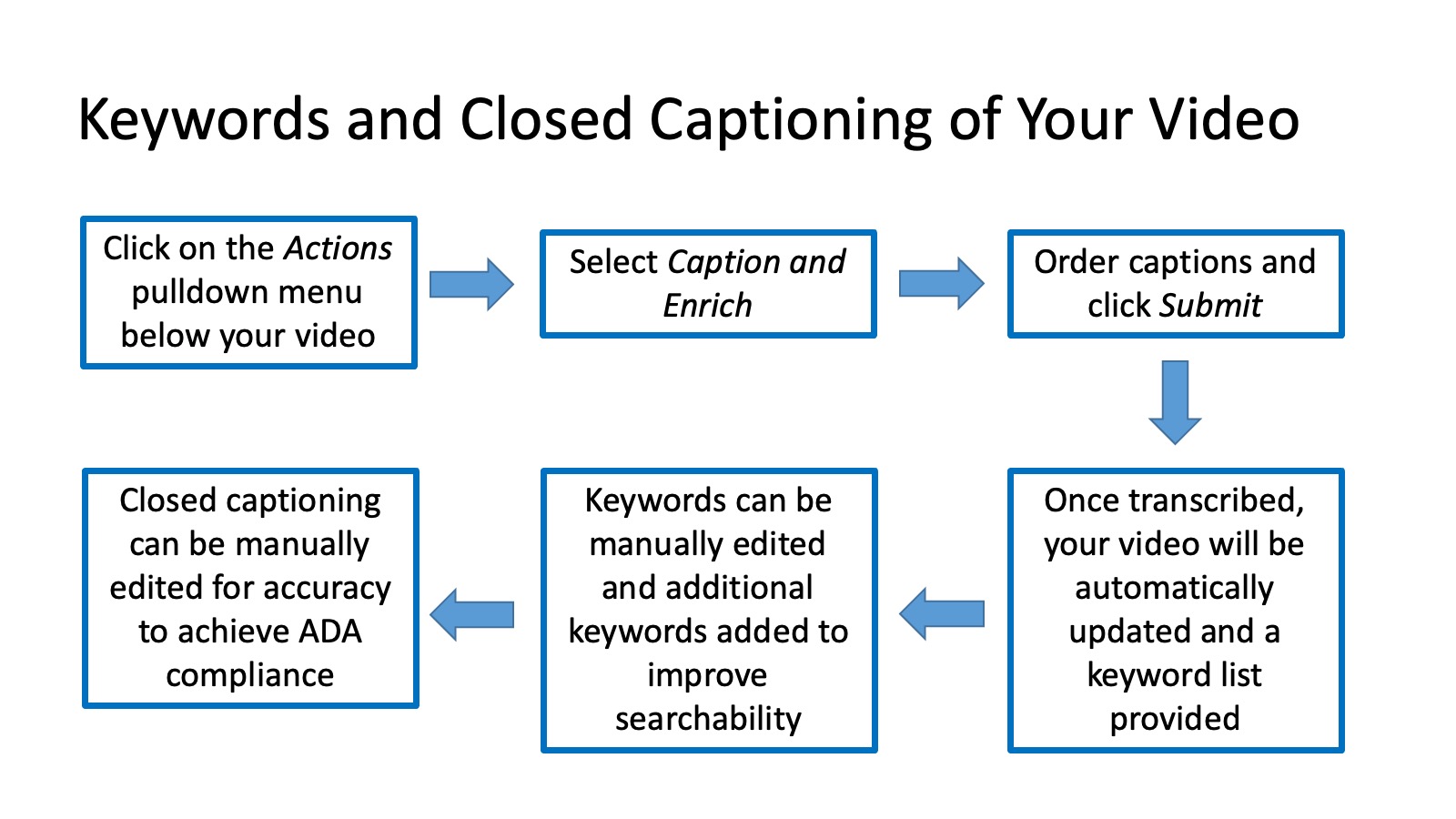Kaltura Lecture Capture (KLC) is a self service that enables instructors to record and publish video, audio, and screen captures from their lectures. Previously, instructors had to reserve specific videoconference-enabled rooms and coordinate recordings with IT staff. With the self-service model, instructors can perform ad hoc recordings in high-tech classrooms and retrieve their files from UConn’s KLC online portal. The KLC editing software was also updated to provide greater flexibility with modifying content. With these updates, KLC is the most comprehensive, supported solution for editing and publishing videos at the University and allows content creators to independently deliver high quality materials.
Help & Support
Phone: 860-679-4400
Email: servicedesk@uchc.edu
Guides and Resources
Create video files using Kaltura CaptureSpace
How to install and setup CaptureSpace
Kaltura CaptureSpace Desktop App
Captioning
How to add captions to a video
How to edit captions on a video
Upload, edit and embed image, video and audio files
How to upload video files to Kaltura
How to edit videos in Kaltura
How to add a quiz to a video in Kaltura
How to allow others to edit your videos
How to publish and share a video
How to edit slides in Kaltura