 Download Geneious Prime
Download Geneious Prime
Note: You must be connected to the CAM VPN if off-site of UCONN Health Center. Instructions on how to connect to the CAM VPN are located here: CAM VPN
1. Click on the following link to bring you to the Geneious Prime download page: http://geneious.cam.uchc.edu:8080/GeneiousServer/index.jsp
2. First, select the link for “Geneious Prime client installers download page“.
3. Download the most recent version of Geneious, currently 2022.0.1 for Mac OS.
4. Then, select the “Return to Home Page” link and select the “Download the Geneious Server bundled plugin file” link on the home page to download the correct plugins.
 Install & License Geneious Prime
Install & License Geneious Prime
Note: Older versions of Mac OSX may not support Geneious Prime. If prompted to update to a newer version than 2022.0.1 you will want to decline it. If updated the license server will be unable to connect to your Geneious instance and you will be forced to re-install or downgrade.
1. Double-click to open the .dmg installer file. A new window will appear and will prompt you to drag the Geneious icon to the folder.
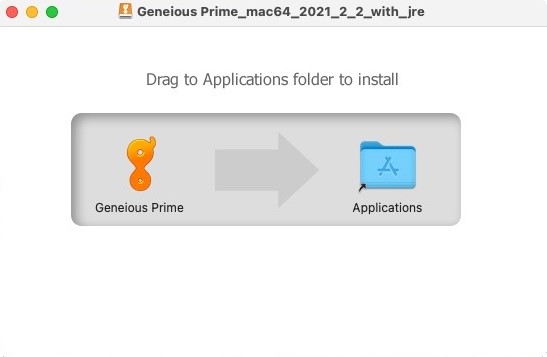
3. Once in the Applications folder, double-click to open the Geneious Prime software.
4. You may get a warning about downloaded software, select the “Open” button to confirm and continue.

5. You will get a warning that your license is not valid. Select the “Activate a License” button.
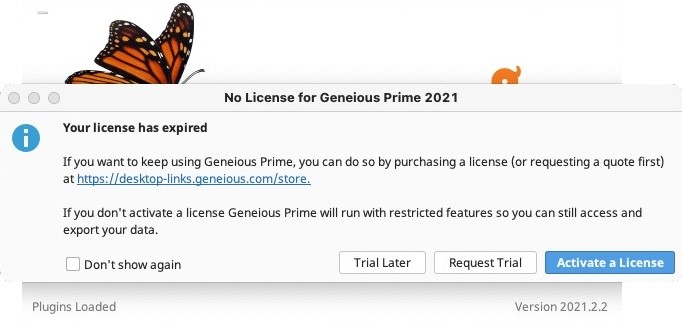
6. Select the radio button next to License server.
7. Enter the following information and then select “OK”:
- Your Email*: UCONN or UCHC Email
- Server: geneious.cam.uchc.edu
- Port: 27001
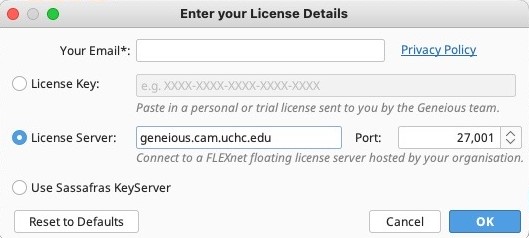
8. Once successful, you will get a pop-up indicating that the license has been obtained from the FLEXnet server. Select “OK”.
Are you getting an authentication error? You may not have access to Geneious, go to our Contact page and submit a software request: Contact Us